How Does the MakerGear Printing Cluster Work?
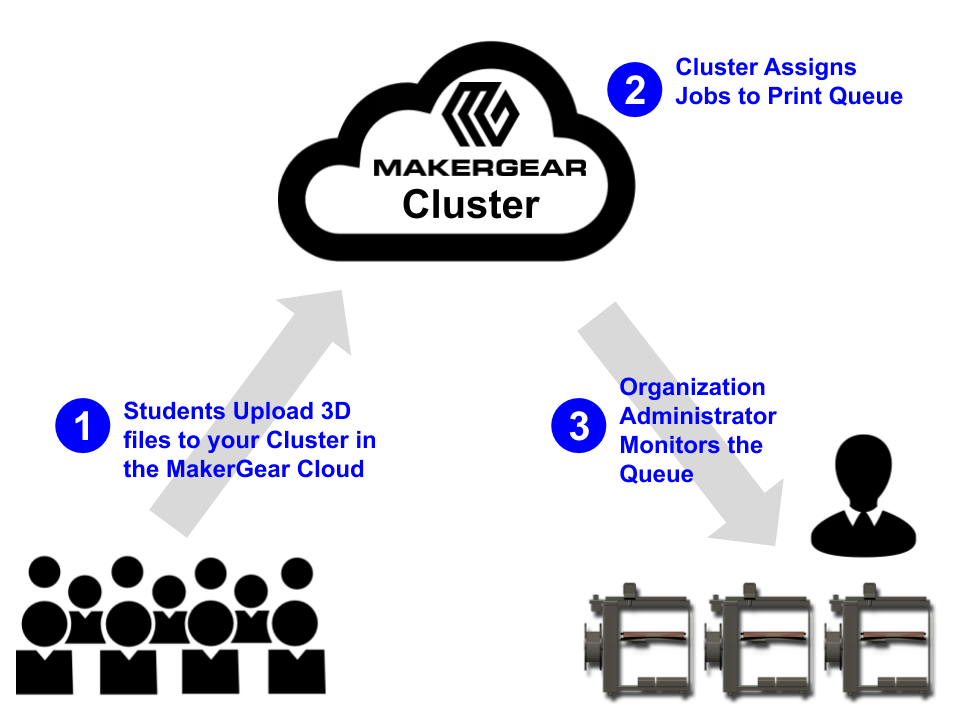
How is the MakerGear Printing Cluster Organized?
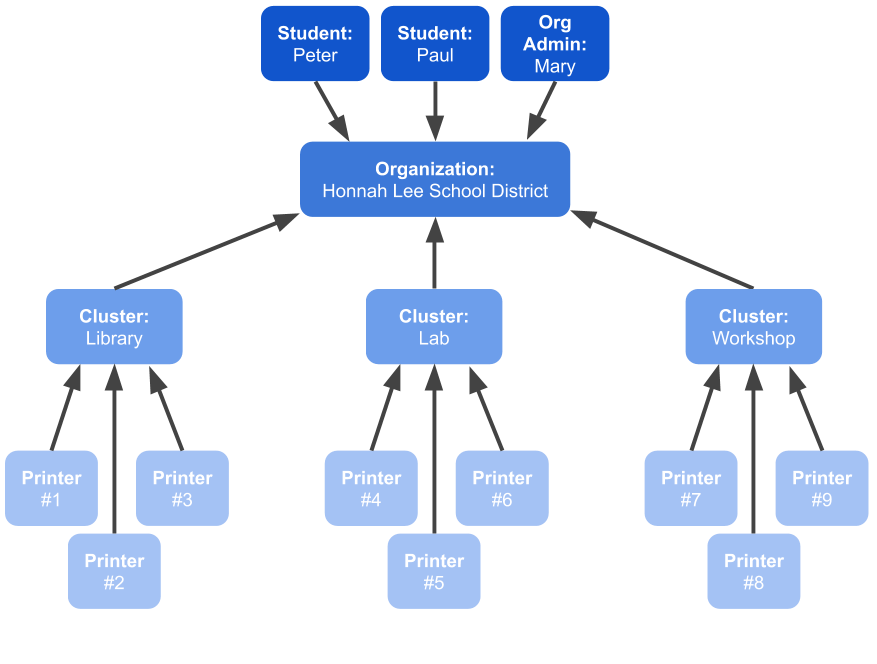
What are the user roles?
MakerGear Administrator
MakerGear Admins can create new Organizations and assign Org Admins to Organizations. MakerGear Admins can be contacted through MakerGear Support.
Organization Administrator
An Org Admin belongs to an organization and has all permissions within that organization to create/view/edit parts, clusters, printers & users. Org Admins can assign new users to their own organization.
Student
An Student belongs to an organization and has permissions to create parts and print jobs within their organization.
How Do I Get Started?
1
Sign up for an account
2
Ask an administrator to add you to an organization
3
Use your cluster!